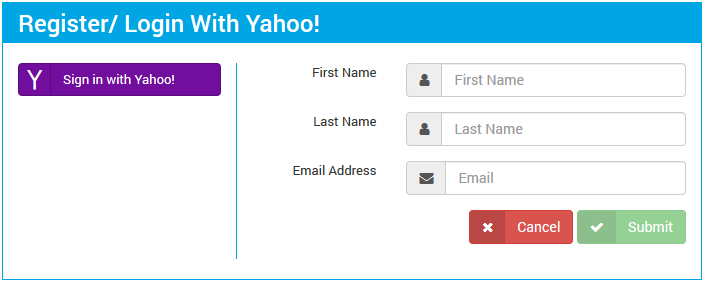
<?php
include('connection.php');
require_once 'yahoo/openid.php'; $yahooid = new LightOpenID("a2zebhelp.com"); $yahooid->identity = 'https://www.yahoo.com/accounts/o8/id'; $yahooid->required = array( 'namePerson/first', 'namePerson/last', 'contact/email',);
$yahooid->returnUrl = 'http://a2zwebhelp.com/login-yahoo.php'; ?>
Now Add the following code to "Login with Yahoo"
button.
<a href="<?php echo $yahooid->authUrl() ?>">Login with Yahoo</a>
if ($yahooid->mode == 'cancel') {
echo "User has canceled authentication !";
} elseif($yahooid->validate()) {
$data = $yahooid->getAttributes();
$email = $data['contact/email'];
$firstname = $data['namePerson/first'];
$lastname = $data['namePerson/last'];
$Identity = explode("=",$yahooid->identity);
$userid = $Identity[1];
$loginwith = 'Yahoo';
$sql = mysql_query("select userid from register where passcode='".$userid."'");
$numrow = mysql_num_rows($sql);
if($numrow > 0){
header('Location:myaccount.php');
exit();
}
}
if($_POST['register']){
$fname = mysql_real_escape_string($_POST['fname']);
$lname = mysql_real_escape_string($_POST['lname']);
$email = mysql_real_escape_string($_POST['email']);
$passcode = mysql_real_escape_string($_POST['passcode']);
$loginwith = mysql_real_escape_string($_POST['loginwith']);
$status = 'active';
$mysql = mysql_query("insert into register set fastname = '".$fname."',
lastname = '".$lname."',
email = '".$email."',
passcode = '".$passcode."',
loginwith = '".$loginwith."',
status = '".$status."'");
header('Location:myaccount.php');
}
CREATE TABLE IF NOT EXISTS `register_yahoo` ( `id` int(11) NOT NULL AUTO_INCREMENT, `firstname` varchar(50) DEFAULT NULL, `lastname` varchar(50) DEFAULT NULL, `email` varchar(60) DEFAULT NULL, `gender` varchar(10) DEFAULT NULL, `passcode` varchar(100) DEFAULT NULL, `profilepic` varchar(250) DEFAULT NULL, `loginwith` varchar(10) DEFAULT NULL, `status` int(11) DEFAULT NULL, PRIMARY KEY (`id`), UNIQUE KEY `id` (`id`) ) ENGINE=InnoDB DEFAULT CHARSET=latin1 AUTO_INCREMENT=1 ;