With the help of this script you can upload any image file (.jpg, .gif, .png) to
the web server without page refresh and crop the image. This program is using
jQuery imgareaselect to select image area to crop and generate the thumbnail
using PHP GD library. You can also check Multiple
Image upload and Single file upload
without page refresh.
Click here to download "Change Your Avatar using PHP and jQuery" code.
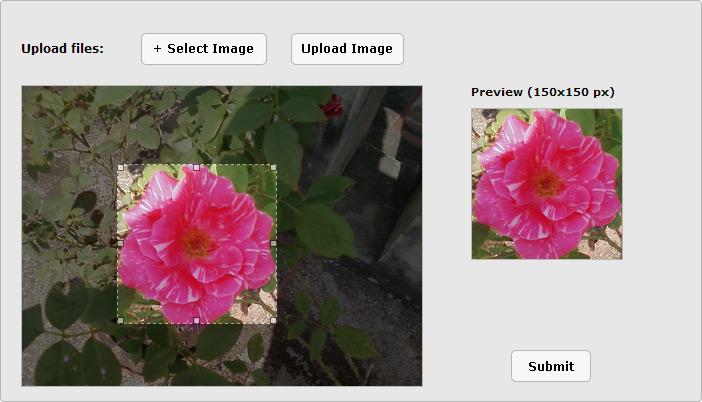
<link rel="stylesheet" type="text/css" href="css/cropimage.css" /> <link type="text/css" href="css/imgareaselect-default.css" rel="stylesheet" /> <script type="text/javascript" src="js/jquery.min.js"></script> <script type="text/javascript" src="js/jquery.form.js"></script> <script type="text/javascript" src="js/jquery.imgareaselect.js"></script>
<div class="container"> <div class="crop_box"> <form class="uploadform" method="post" enctype="multipart/form-data" action='upload.php' name="photo"> <div class="crop_set_upload"> <div class="crop_upload_label">Upload files: </div> <div class="crop_select_image"><div class="file_browser"> <input type="file" name="imagefile" id="imagefile" class="hide_broswe" /> </div></div> <div class="crop_select_image"> <input type="submit" value="Upload" class="upload_button" name="submitbtn" id="submitbtn" /></div> </div> </form> <div class="crop_set_preview"> <div class="crop_preview_left"> <div class="crop_preview_box_big" id='viewimage'> </div> </div> <div class="crop_preview_right"> Preview (150x150 px) <div class="crop_preview_box_small" id='thumbviewimage' style="position:relative; overflow:hidden;"> </div> <form name="thumbnail" action="<?php echo $_SERVER["PHP_SELF"];?>" method="post"> <input type="hidden" name="x1" value="" id="x1" /> <input type="hidden" name="y1" value="" id="y1" /> <input type="hidden" name="x2" value="" id="x2" /> <input type="hidden" name="y2" value="" id="y2" /> <input type="hidden" name="w" value="" id="w" /> <input type="hidden" name="h" value="" id="h" /> <input type="hidden" name="wr" value="" id="wr" /> <input type="hidden" name="filename" value="" id="filename" /> <div class="crop_preview_submit"><input type="submit" name="upload_thumbnail" value="Save Thumbnail" id="save_thumb" class="submit_button" /> </div> </form> </div> </div> </div> </div>
<script type="text/javascript" >
$(document).ready(function() {
$('#submitbtn').click(function() {
$("#viewimage").html('');
$("#viewimage").html('<img src="images/loading.gif" />');
$(".uploadform").ajaxForm({
url: 'upload.php',
success: showResponse
}).submit();
});
});
function showResponse(responseText, statusText, xhr, $form){
if(responseText.indexOf('.')>0){
$('#thumbviewimage').html('<img src="<?php echo $upload_path; ?>
'+responseText+'" style="position: relative;" alt="Thumbnail Preview" />');
$('#viewimage').html('<img class="preview" alt="" src="
<?php echo $upload_path; ?>'+responseText+'" id="thumbnail" />');
$('#filename').val(responseText);
$('#thumbnail').imgAreaSelect({ aspectRatio: '1:1', handles: true ,
onSelectChange: preview });
}else{
$('#thumbviewimage').html(responseText);
$('#viewimage').html(responseText);
}
}
</script>
<script type="text/javascript">
function preview(img, selection) {
var scaleX = <?php echo $thumb_width;?> / selection.width;
var scaleY = <?php echo $thumb_height;?> / selection.height;
$('#thumbviewimage > img').css({
width: Math.round(scaleX * img.width) + 'px',
height: Math.round(scaleY * img.height) + 'px',
marginLeft: '-' + Math.round(scaleX * selection.x1) + 'px',
marginTop: '-' + Math.round(scaleY * selection.y1) + 'px'
});
var x1 = Math.round((img.naturalWidth/img.width)*selection.x1);
var y1 = Math.round((img.naturalHeight/img.height)*selection.y1);
var x2 = Math.round(x1+selection.width);
var y2 = Math.round(y1+selection.height);
$('#x1').val(x1);
$('#y1').val(y1);
$('#x2').val(x2);
$('#y2').val(y2);
$('#w').val(Math.round((img.naturalWidth/img.width)*selection.width));
$('#h').val(Math.round((img.naturalHeight/img.height)*selection.height));
}
$(document).ready(function () {
$('#save_thumb').click(function() {
var x1 = $('#x1').val();
var y1 = $('#y1').val();
var x2 = $('#x2').val();
var y2 = $('#y2').val();
var w = $('#w').val();
var h = $('#h').val();
if(x1=="" || y1=="" || x2=="" || y2=="" || w=="" || h==""){
alert("Please Make a Selection First");
return false;
}else{
return true;
}
});
});
</script>
<?php
$file_formats = array("jpg", "png", "gif", "bmp");
$filepath = "upload_images/";
$preview_width = "400";
$preview_height = "300";
if ($_POST['submitbtn']=="Upload") {
$name = $_FILES['imagefile']['name']; // filename to get file's extension
$size = $_FILES['imagefile']['size'];
if (strlen($name)) {
$extension = substr($name, strrpos($name, '.')+1);
if (in_array($extension, $file_formats)) { // check it if it's a valid format
if ($size < (2048 * 1024)) { // check it if it's bigger than 2 mb or no
$imagename = md5(uniqid() . time()) . "." . $extension;
$tmp = $_FILES['imagefile']['tmp_name'];
if (move_uploaded_file($tmp, $filepath . $imagename)) {
echo $imagename;
} else {
echo "Could not move the file";
}
} else {
echo "Your image size is bigger than 2MB";
}
} else {
echo "Invalid file format";
}
} else {
echo "Please select image!";
}
exit();
}
?>
error_reporting (E_ALL ^ E_NOTICE);
$upload_path = "upload_images/";
$thumb_width = "150";
$thumb_height = "150";
function resizeThumbnailImage($thumb_image_name, $image, $width, $height,
$start_width, $start_height, $scale){
list($imagewidth, $imageheight, $imageType) = getimagesize($image);
$imageType = image_type_to_mime_type($imageType);
$newImageWidth = ceil($width * $scale);
$newImageHeight = ceil($height * $scale);
$newImage = imagecreatetruecolor($newImageWidth,$newImageHeight);
switch($imageType) {
case "image/gif":
$source=imagecreatefromgif($image);
break;
case "image/pjpeg":
case "image/jpeg":
case "image/jpg":
$source=imagecreatefromjpeg($image);
break;
case "image/png":
case "image/x-png":
$source=imagecreatefrompng($image);
break;
}
imagecopyresampled($newImage,$source,0,0,$start_width,$start_height,
$newImageWidth,$newImageHeight,$width,$height);
switch($imageType) {
case "image/gif":
imagegif($newImage,$thumb_image_name);
break;
case "image/pjpeg":
case "image/jpeg":
case "image/jpg":
imagejpeg($newImage,$thumb_image_name,100);
break;
case "image/png":
case "image/x-png":
imagepng($newImage,$thumb_image_name);
break;
}
chmod($thumb_image_name, 0777);
return $thumb_image_name;
}
if (isset($_POST["upload_thumbnail"])) {
$filename = $_POST['filename'];
$large_image_location = $upload_path.$_POST['filename'];
$thumb_image_location = $upload_path."thumb_".$_POST['filename'];
$x1 = $_POST["x1"];
$y1 = $_POST["y1"];
$x2 = $_POST["x2"];
$y2 = $_POST["y2"];
$w = $_POST["w"];
$h = $_POST["h"];
$scale = $thumb_width/$w;
$cropped = resizeThumbnailImage($thumb_image_location,
$large_image_location,$w,$h,$x1,$y1,$scale);
header("location:".$_SERVER["PHP_SELF"]);
exit();
}