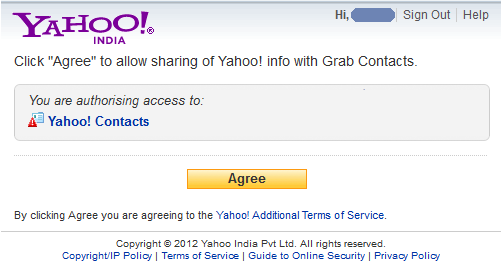Please follow the following steps to Invite friends from yahoo mail.
Fist of all you need application Id, consumer key and consumer secret form yahoo. To generate API key and Consumer secret please login to Yahoo Developer Network. open http://developer.yahoo.com/oauth/ and click on Create a Project, fill up the form and you can generate the required information.
Files Included in this project.
In this file you have to enter the generated keys and the success URL
<?php $app_id = 'YOUR APP ID'; $consumer_key = 'YOUR CONSUMER KEY'; $consumer_secret= 'YOUR CONSUMER SECRET'; $connected_path = 'connected.php'; $re_url = "YOUR DOMAIN NAME/connected.php"; ?>
Once the process completed this file will show you the list of friend from your yahoo address book. From here you can send message to all your friends or selected friends.
Also you need some external file like Yahoo.inc and
YahooSessionStore.inc, You will get all required files from
attached zip file.
Run connected.php file, it will ask you to login in to Yahoo
mail, if you are already login then it will as you for
permission.
http://www.yourdomain.com/connected.php